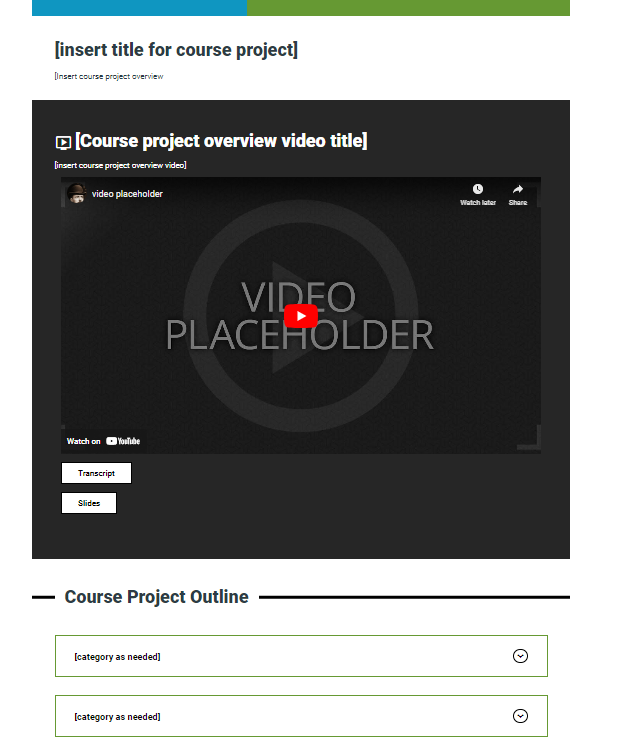Course Projects
Philosophy
Course Projects form the foundation for nearly every Unity DE course. These projects are cumulative and scaffolded; throughout the course, students complete project components (as assignments or discussions) that integrate learned content and support their progress towards meeting the Course Outcomes.
Course Projects should reflect a real world deliverable that a professional in the field might actually produce. For example, students might write a lab report they could submit to a journal article or a grant proposal based on an actual grant. This project design ensures student learning in context as well as alignment with course outcomes. Students will develop professional skills and, ideally, an authentic product they could use in their area of practice.
Each student should be able to produce a unique, research-based Course Project that demonstrates their progress towards meeting course outcomes. With the Course Project in place, the rest of the course can be built around it.
Possible Components
No two Course Projects are the same, nor should they be! However, given the course outcomes, program outcomes, students’ professional interests, and course content, some types of assessments are more prevalent in Course Projects. These are not required elements but rather a brief survey of common project components.
Written component - A Course Project may consist of a written deliverable - Hydrology Report, Animal Behavior Analysis, Marine Protection Plan, etc. - that incorporates conventions of the field of practice and technical language. The written component allows for students to synthesize and apply the content knowledge they have learned throughout the course. Students also incorporate scholarly sources to establish key concepts and findings from the field.
Presentation - Presentations that mimic a real task within a field are common in many of Unity’s courses.The presentation often takes the form of a public event where an expert in the field would need to present to an audience composed of Interested and Affected Parties (IAPs) who may not have the same content-/field-specific knowledge. Although presentations are frequently used, they are not required.
Digital/Visual Component - Developing multimedia components for Course Projects offers the chance to practice a useful technology-related skill while also considering the reach, medium, and audience of the project. Possible examples include creating a website, social media posts, a short film/documentary, photo portfolio, and other media.
Assignments - Students complete a few assignments per week, and these can often take the form of a project element, such as background research, a portion of the final written deliverable, or graphics or other media that will be showcased in the Course Project.
Discussions - Student discussions offer the opportunity to exchange ideas, consider new perspectives, and receive feedback on different project elements. Students may be researching different animals, marine protected areas, environmental issues, etc., so a discussion prompt can give them the space to compare, contrast, critique, or expand on peers’ ideas.
Course Project Overview
Generally, Course Projects are introduced with their own Canvas landing page as opposed to existing only as an Assignment/Discussion. This page should be titled Course Project Overview and serve as a landing page for students to toggle between project elements; students can refer to a Course Project Overview and/or project components throughout the course as opposed to only viewing project portions in isolation. The DEV_template has the Course Project Overview as a Page in Week 1. The page should typically include an overview paragraph, course project overview video recorded by the SME, hyperlinked list of the project elements, and submission requirements. Often there are also sections about the project scenario and audience, if applicable. Similarly, in the assignments/discussions that reference the Course Project, create a link back to the overview page so students can navigate easily back and forth.
The image below shows the primary elements of the Course Project Overview Template.